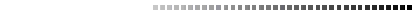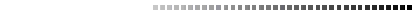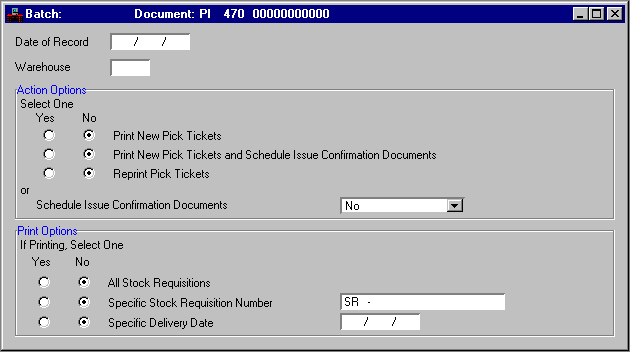|
|
|
|
Date of Record
|
Defaults to the current date. Enter the date (
mm dd yy
) the items on the pick tickets are picked.
|
|
Warehouse
|
Required. Enter the warehouse responsible for printing the pick tickets, or scheduling issue confirmation documents.
|
Action Options
|
|
Print New Pick Tickets
|
Default is
No [blank]
. Select
Yes [enter any character in this field]
to choose this option.
|
|
Print New Pick Tickets and Schedule Issue Confirmation Documents
|
Default is
No [blank]
. Select
Yes [enter any character in this field]
to choose this option.
|
|
Reprint Pick Tickets
|
Default is
No [blank]
. Select
Yes [enter any character in this field]
to choose this option.
|
|
Schedule Issue Confirmation Documents
|
Default is
No [blank]
. Select
Delivery Date [D]
if you want to schedule the Stock Issue Confirmation (CI) document by delivery date. Select by
Pick Date [any character except D]
if you want to schedule the Stock Issue Confirmation (CI) document by pick date.
|
Print Options
|
|
All Stock Requisitions
|
Conditional. If you selected an option to print the pick tickets, you must select a print option. Default is
No [blank]
. Select
Yes [enter any character in this field]
to select this option.
|
|
Specific Stock Requisition Number
|
Conditional. If you selected an option to print the pick tickets, you must select a print option. Default is
No [blank]
. Select
Yes [enter any character in this field]
to choose this option. Enter the number of the stock requisition in the second field.
|
|
Specific Delivery Date
|
Conditional. If you selected an option to print the pick tickets, you must select a print option. Default is
No [blank]
. Select
Yes [enter any character in this field]
to choose this option. Enter the date of delivery in the second field.
|