
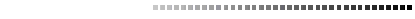

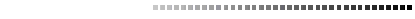
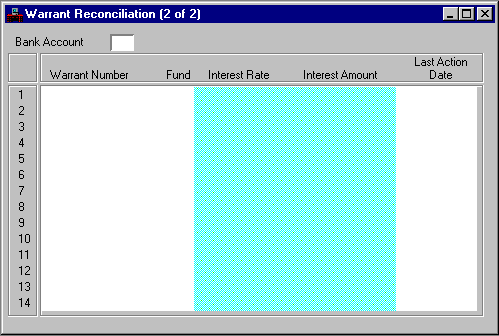
Warrant Reconciliation (WREC, WRE2) provides a list of checks and/or warrants that are issued, so users can mark them as their status changes. An outstanding check or warrant is marked as cleared. Warrants may also be marked paid, registered, voided or unredeemed.
New records are added to this window by the automated disbursement process, check writer check generator process, and the manual warrant document processor. All Manual Warrants (MW) are added to this window. The new status is automatically set to O (outstanding).
Users have two methods of updating the information in this window. Users can modify the status directly. With this method, no accounting is performed. The user changes the status and the last action date. The user can also use the Warrant Update (WR) document. With this method, an accounting event is recorded. For more information on this type of document, refer to the User's Guide .