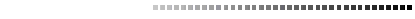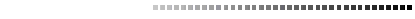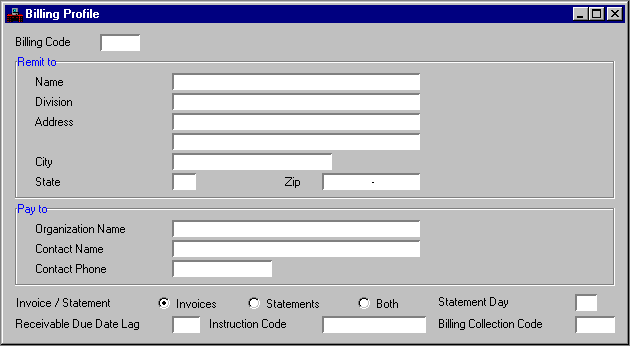|
|
|
|
Billing Code
|
Key field. Enter the billing profile code.
|
Remit To
|
|
Name
|
Required. Enter the name of the department or organization that receives payments or other communications from customers.
|
|
Division
|
Optional. Enter the division that is to receive payments or other communications from customers.
|
|
Address, City, State, Zip
|
Required. Enter the remittance address, city, state and zip code of the department or organization that receives payments or other communications from customers. The first five zip code characters are required.
|
Pay To
|
|
Organization Name
|
Required. Enter the name of the organization to whom customers should write their checks or money orders. If this field is left blank, it will default to "Kenucky State Treasurer".
|
|
Contact Name
|
Optional. Enter the name of the contact person within the department or organization who the customers can contact with any questions.
|
|
Contact Phone
|
Optional. Enter the phone number of the department or organization contact person.
|
|
Invoice/Statement
|
Required. Specify whether customers are billed by invoices, statements or both. Valid values are:
Invoices [I]
Statements [S]
Both [B]
|
|
Statement Day
|
Conditional. Required if
Invoice/Statement
is
Statements [S]
or
Both [B]
. This field specifies the day of the month when statements are generated. Valid values are
1
-
28
.
|
|
Receivable Due Date Lag
|
Defaults to
Receivable Due Date Lag
on Revenue Options (ROPT). Specify the number of days past a receivable's date that the receivable is due. You can also use this field to specify the number of days past a statement day that a statement balance is due.
|
|
Instruction Code
|
Optional. Enter the default instruction value for all invoices and statements generated for
Billing Code
. See Special Instruction (SPIS) for valid values.
|
|
Billing Collection Code
|
Optional. This is used to override
Collection Letter Code
on Collection Control (CCTL). See Billing Profile Collection Cycle (BPCC) for valid values.
|